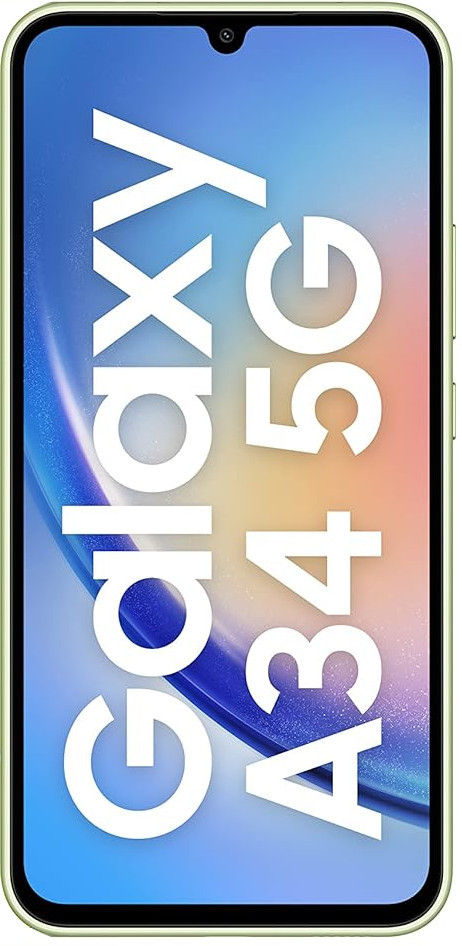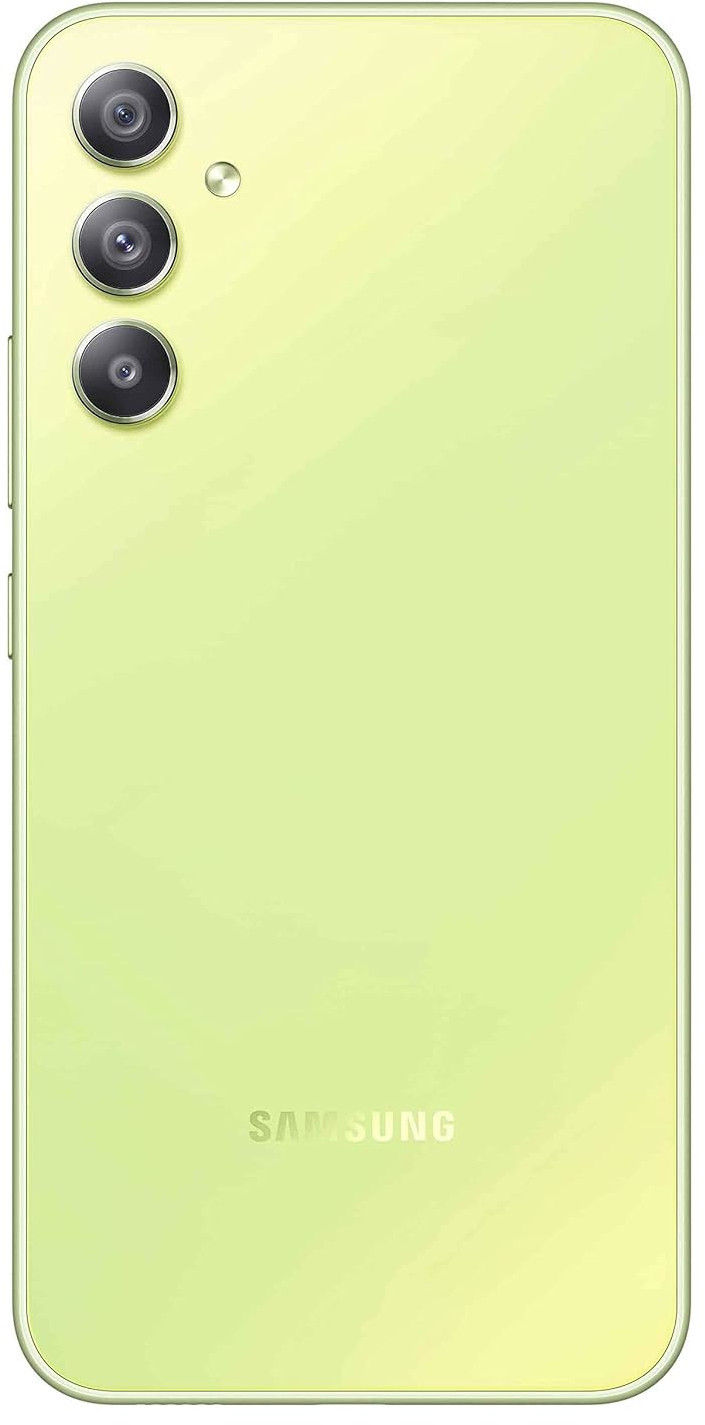Following Samsung flagships, the One UI 6.1 update is now coming to mid range phones, including the Galaxy A54 5G and Galaxy A34 5G. These devices were launched recently and start at Rs 32,999 for Indian consumers. Check out the new features the One UI 6.1 update is bringing to these mid-range phones and how to download it.
Samsung Galaxy A54 5G, Galaxy A34 5G One UI 6.1 update details
The new One UI 6.1 update is now being released (via)on the Samsung Galaxy A54 and Galaxy A34 for South Koreans. The latest software versions are A546SKSU4CXDC and A346NKSU5CXD5, respectively. The company also plans to roll out the update on the Galaxy A54 and Galaxy A34 in other regions soon.
One UI 6.1 update features on Samsung Galaxy A54 5G, Galaxy A34 5G
With the One UI 6.1 update, Galaxy A54 and Galaxy A34 users can move subjects from one image to another. Additionally, the new update also brings a wallpaper editor, more lock screen widgets, improved health features, precise cropping feature, more intuitive calendar settings, reminder categories, and more.
However, users expecting to see AI enhancements in these mid-range devices will be disappointed as the new update does not bring any Galaxy AI features to these phones. It is worth noting that the Samsung Galaxy S21, Galaxy Z Fold 3, Z Flip 3 have received only a couple of Galaxy AI features with the new update.
How to download the One UI 6.1 update
Before downloading the One UI 6.1 update, it is advisable that users must be sure they have over 20 percent battery life and a stable internet connection. Also, users should back up their devices before they start downloading the new update.
Check out the steps:
- Go to Settings.
- Scroll down to the bottom, where you will find the Software Update tab. Tap it.
- Press on Download and Install. It will check if the update is available in your region and show the One UI 6.1 build.
- Download it, and once it does, press Install. You can schedule it for a later time as well.
- Once it is updated and it boots to the lock screen, unlock it, and you will be greeted with One UI 6.1.