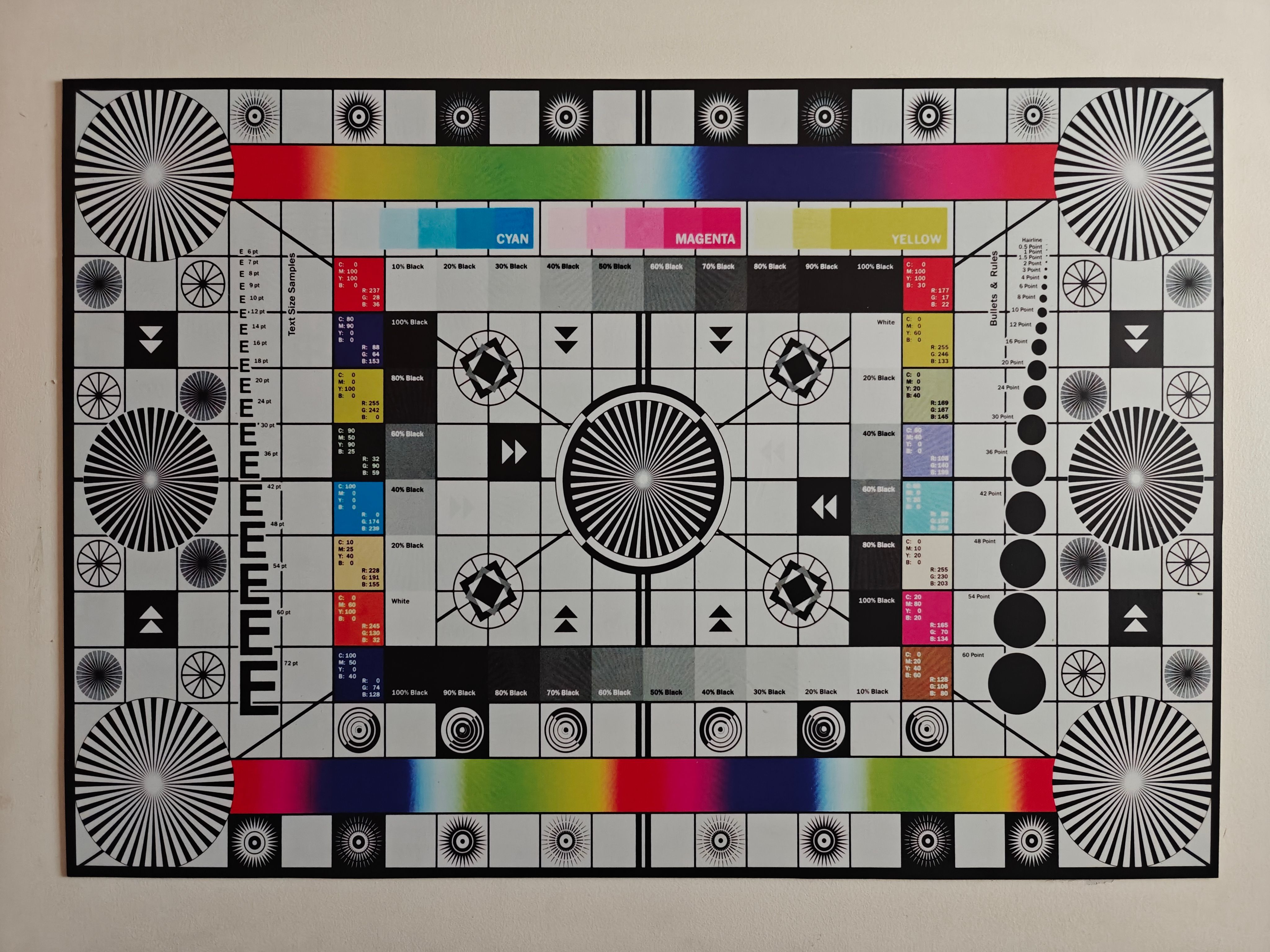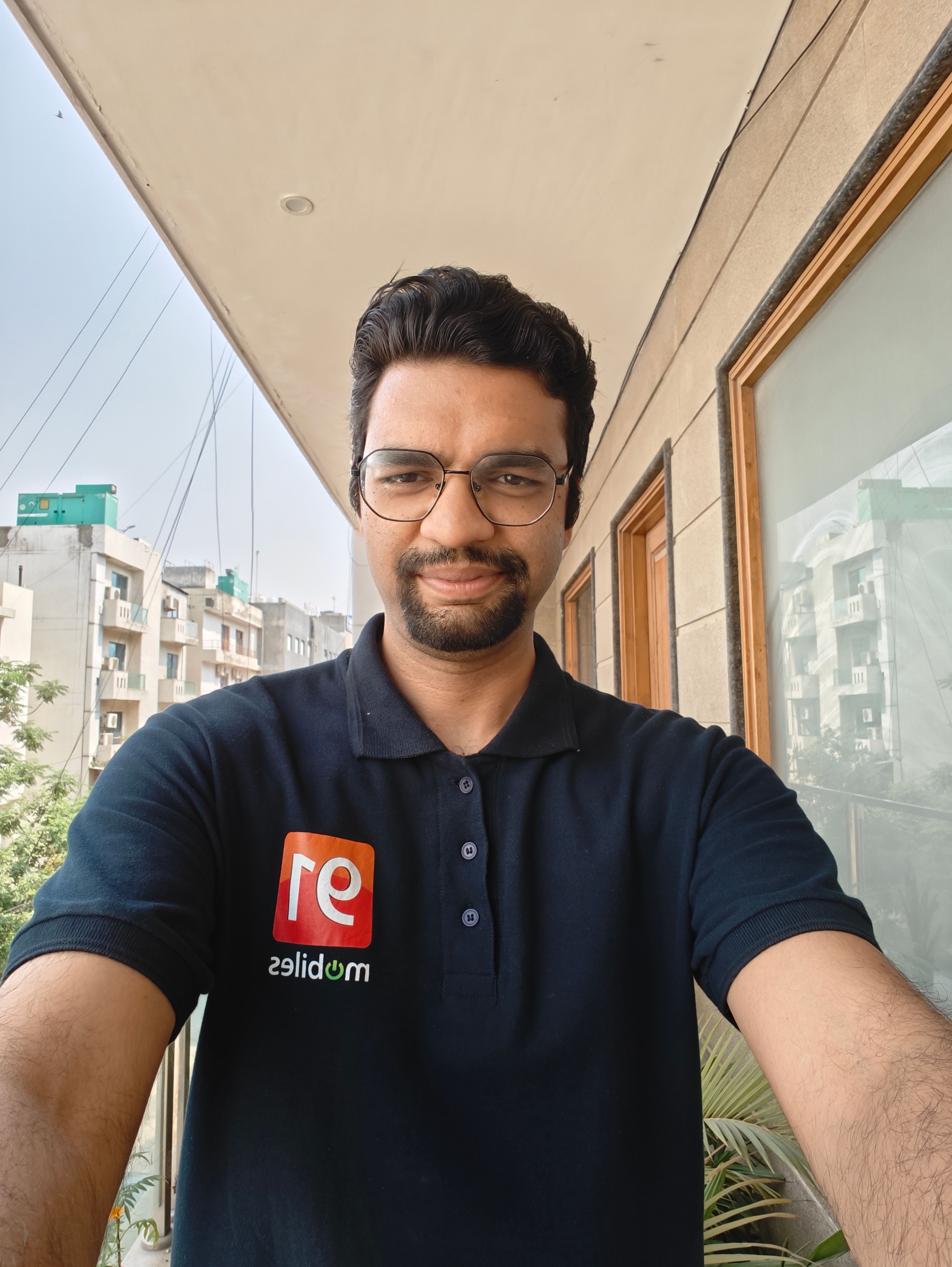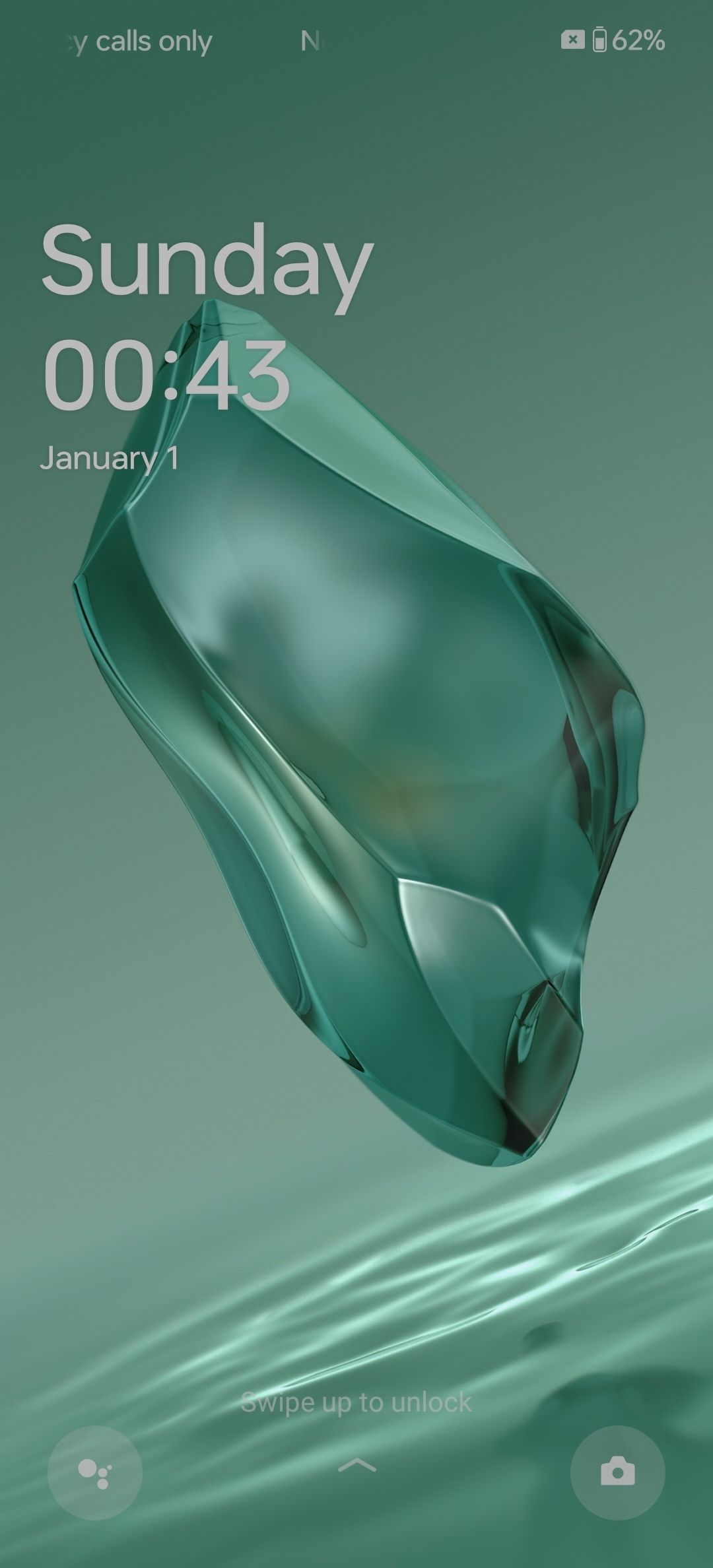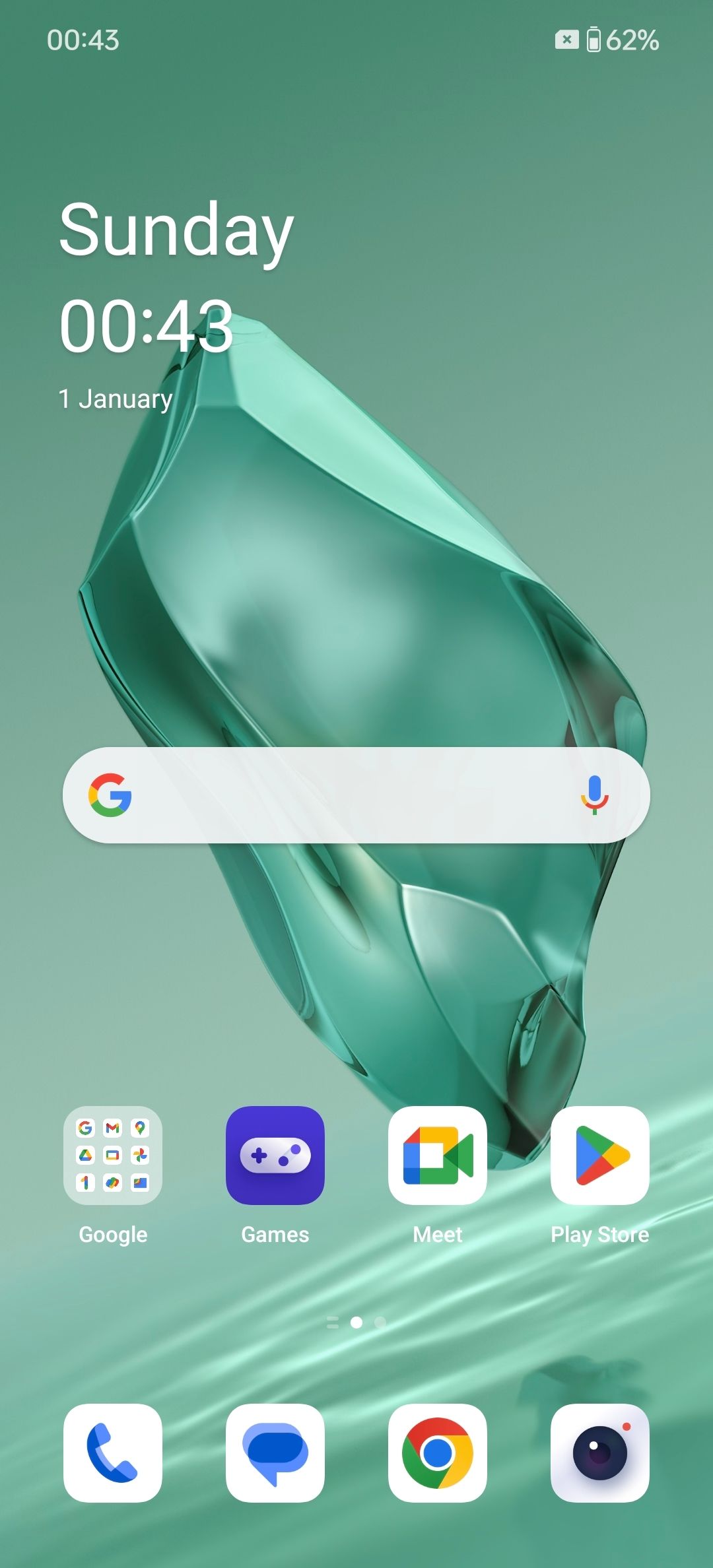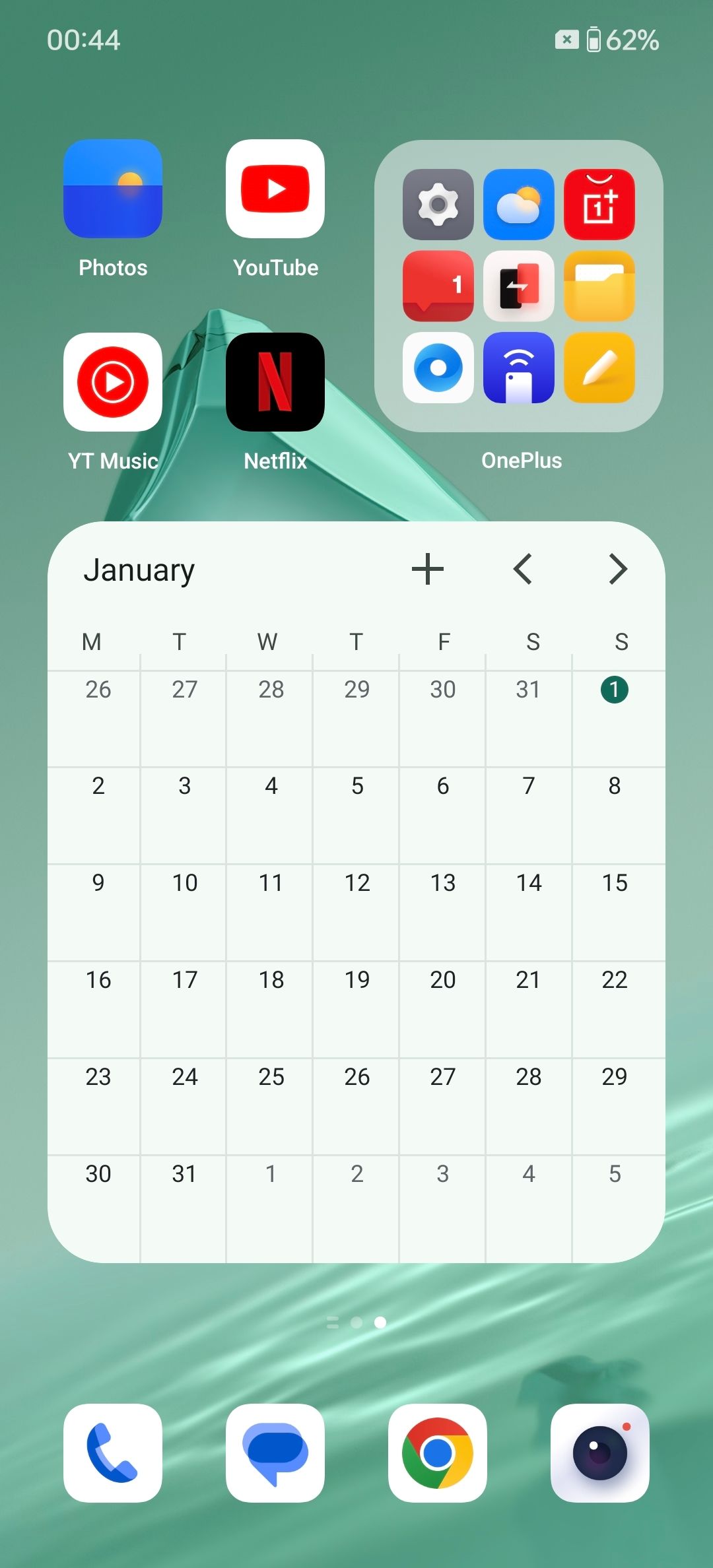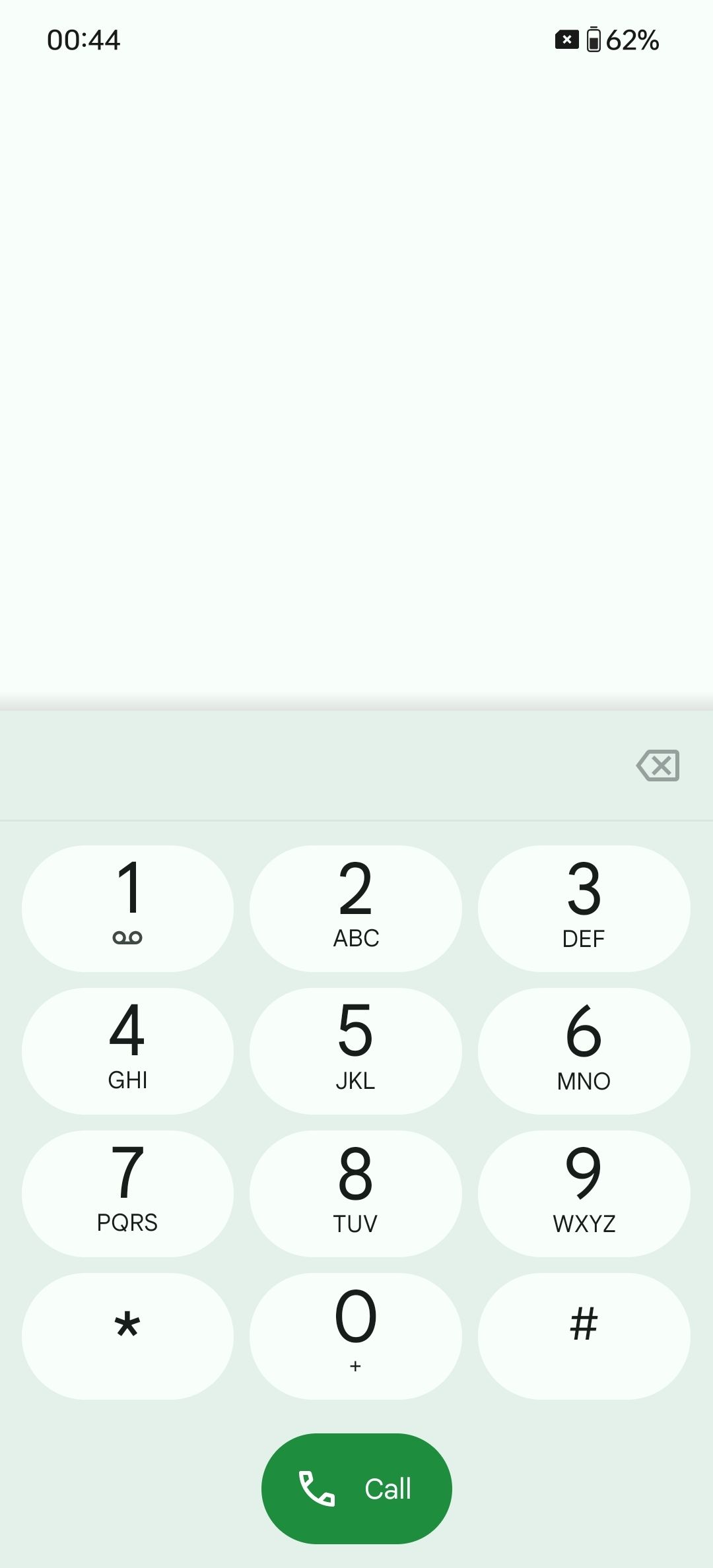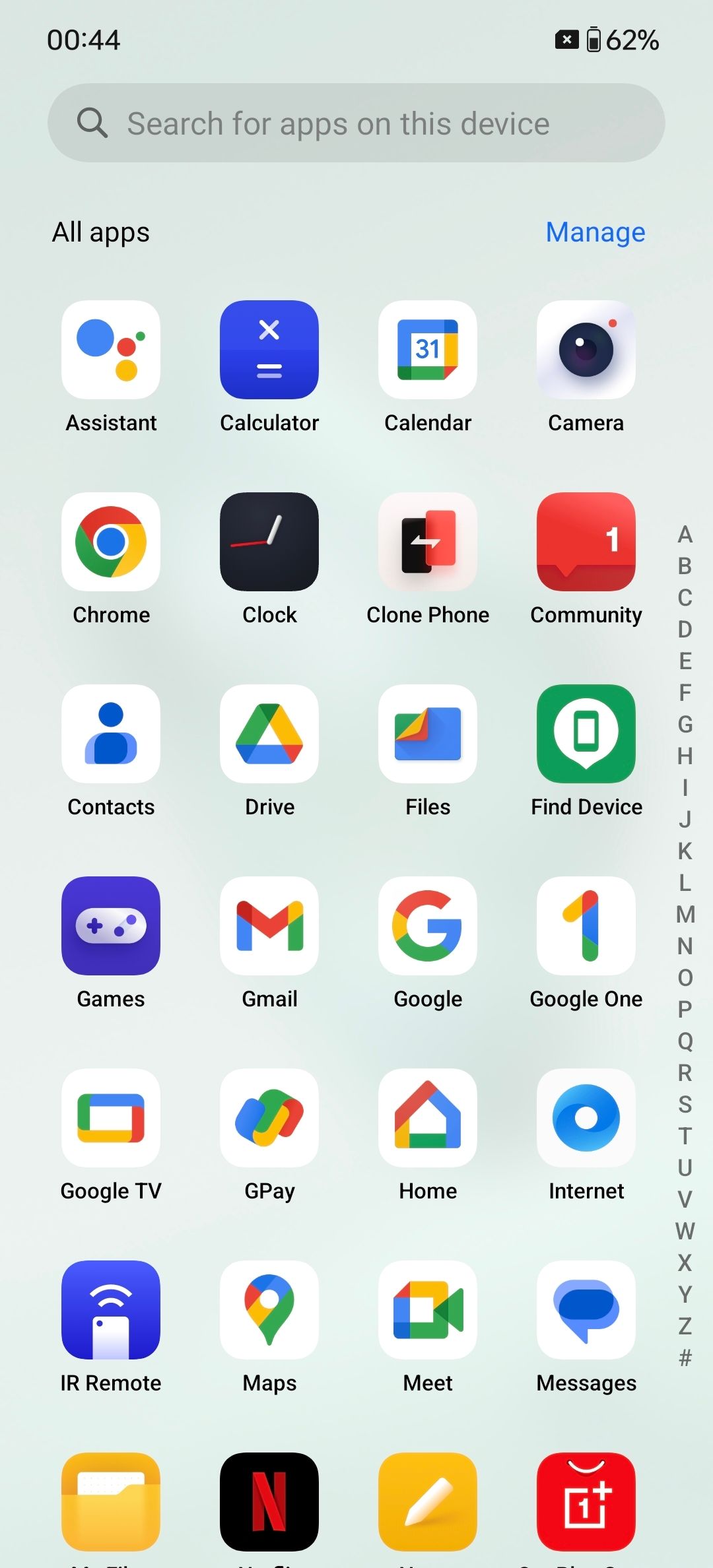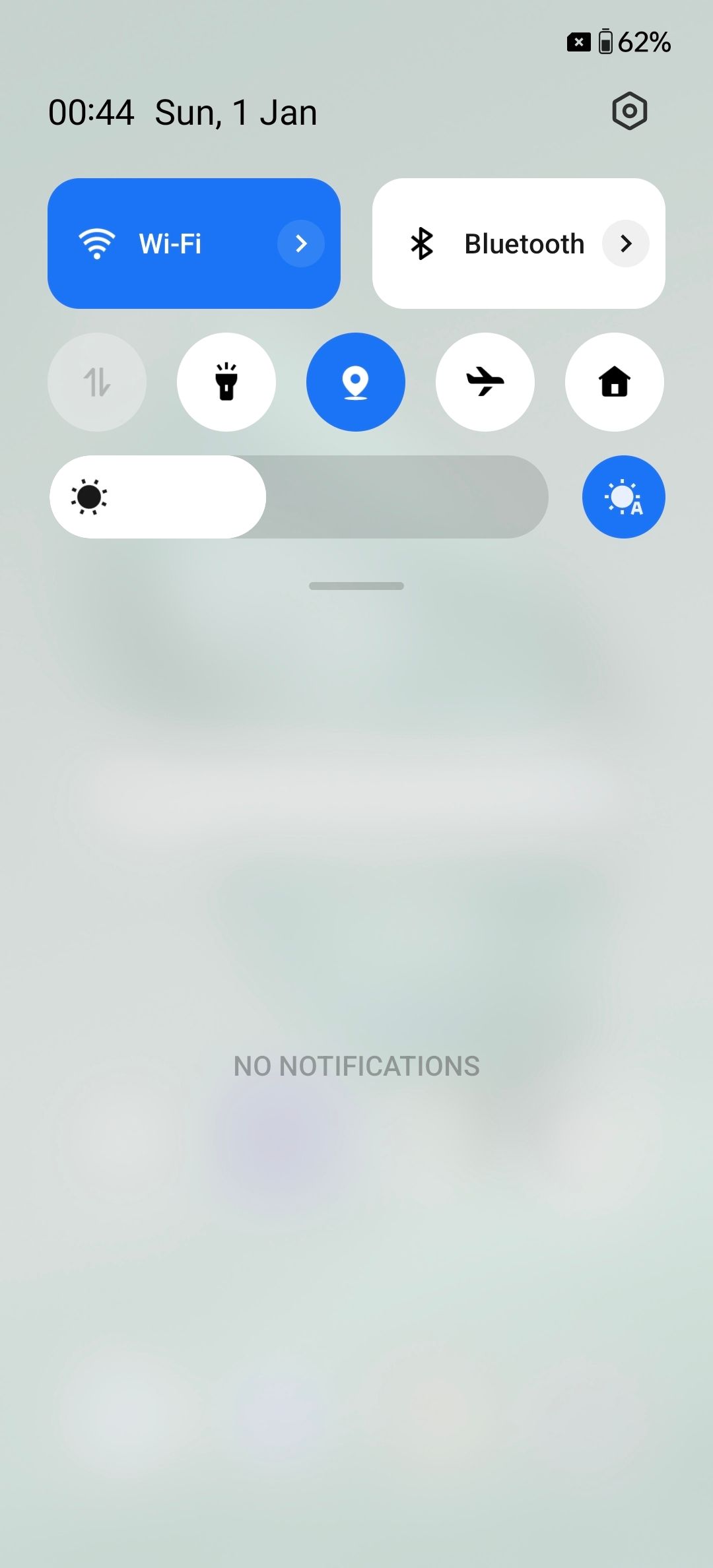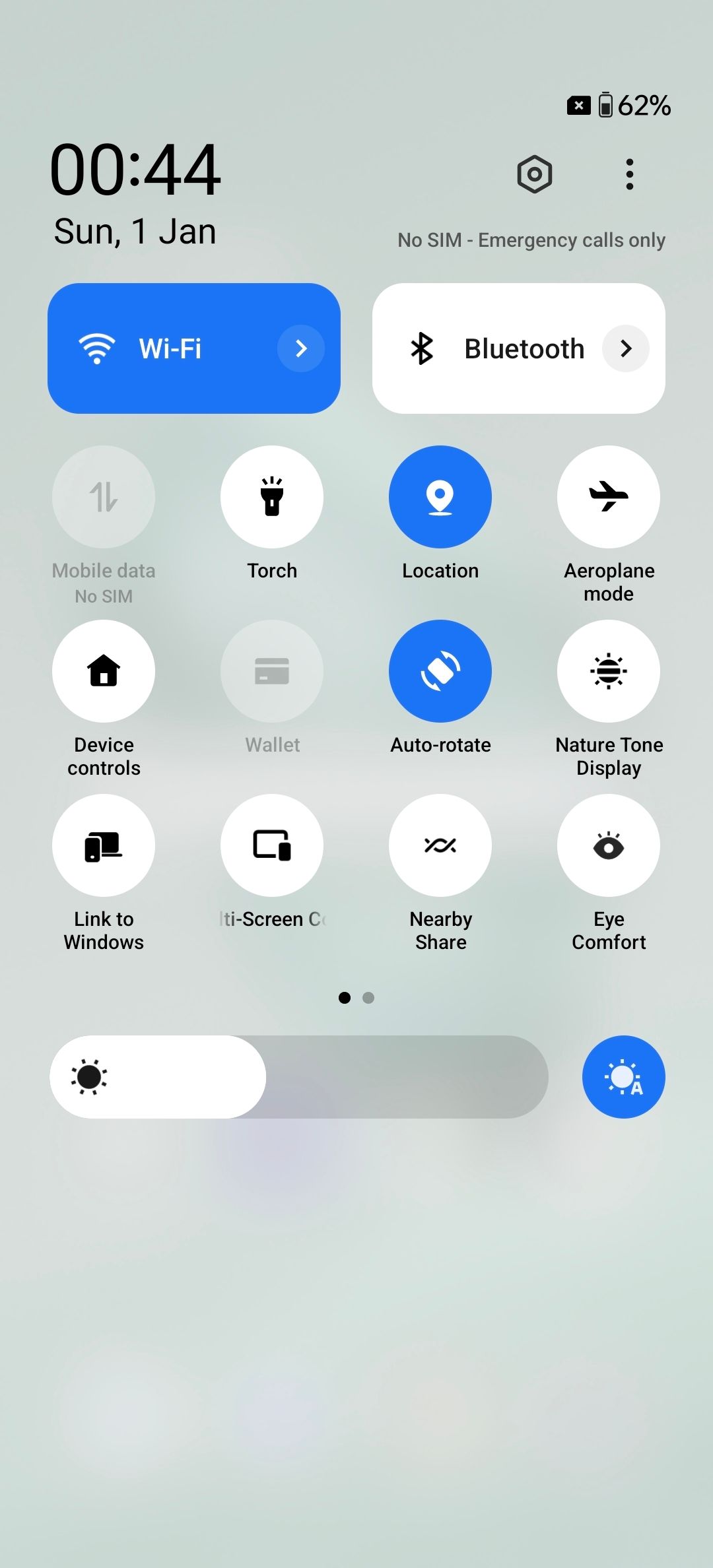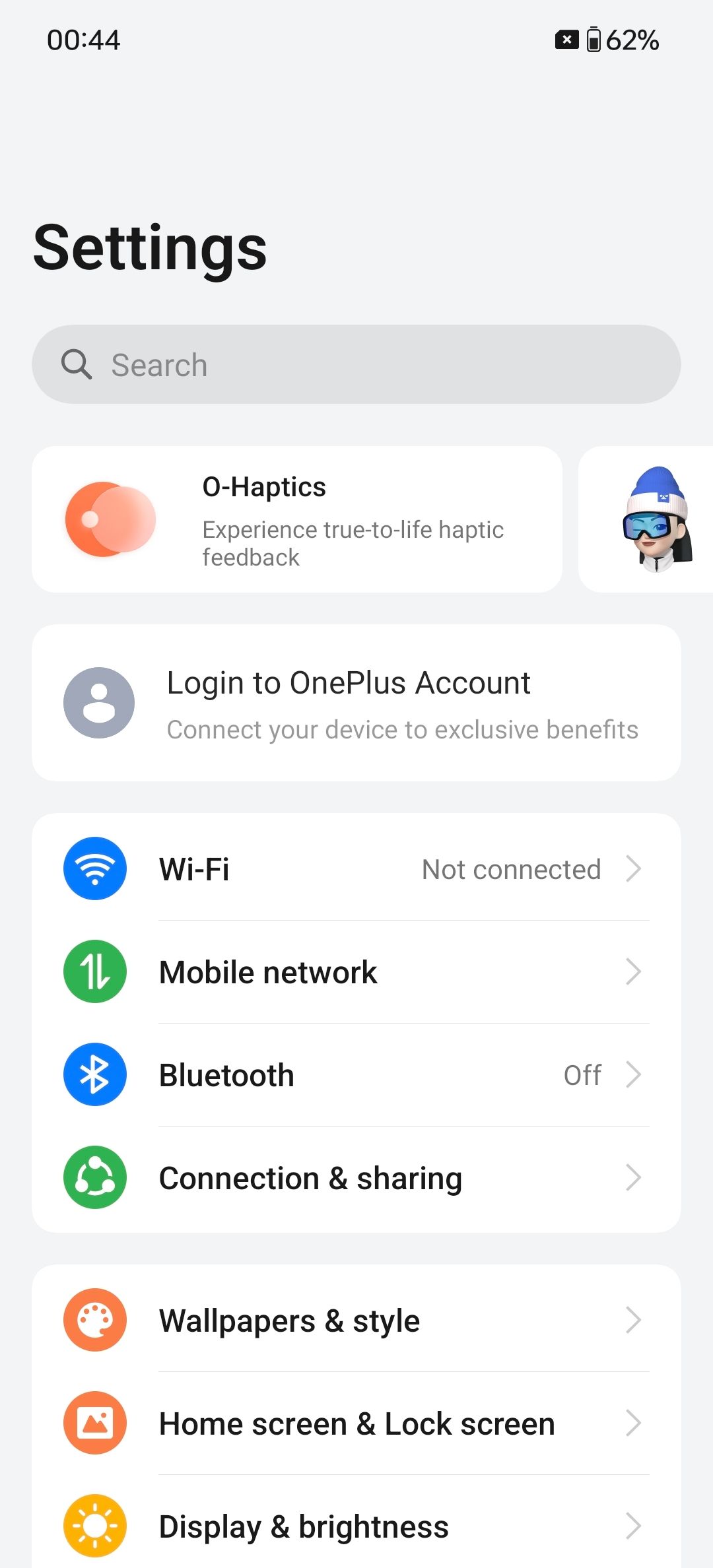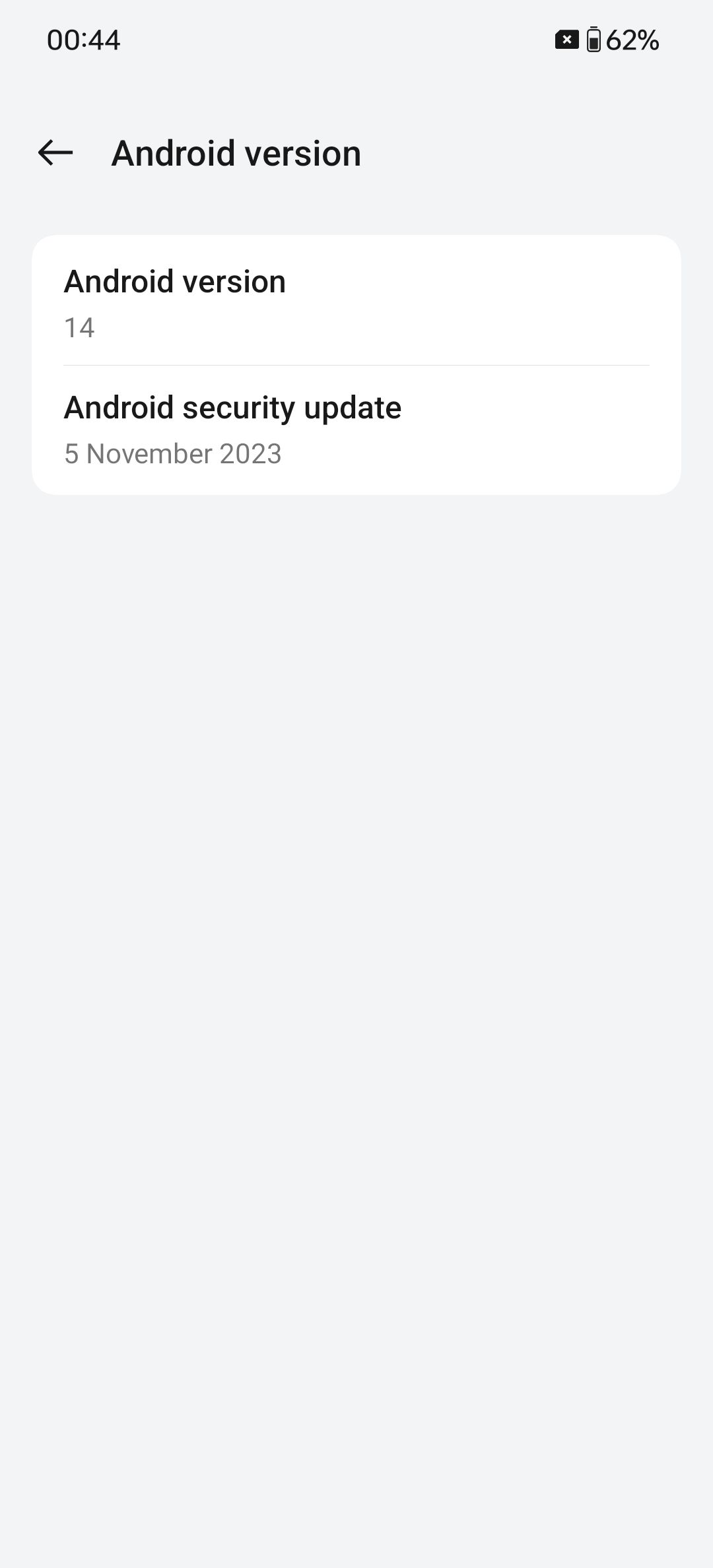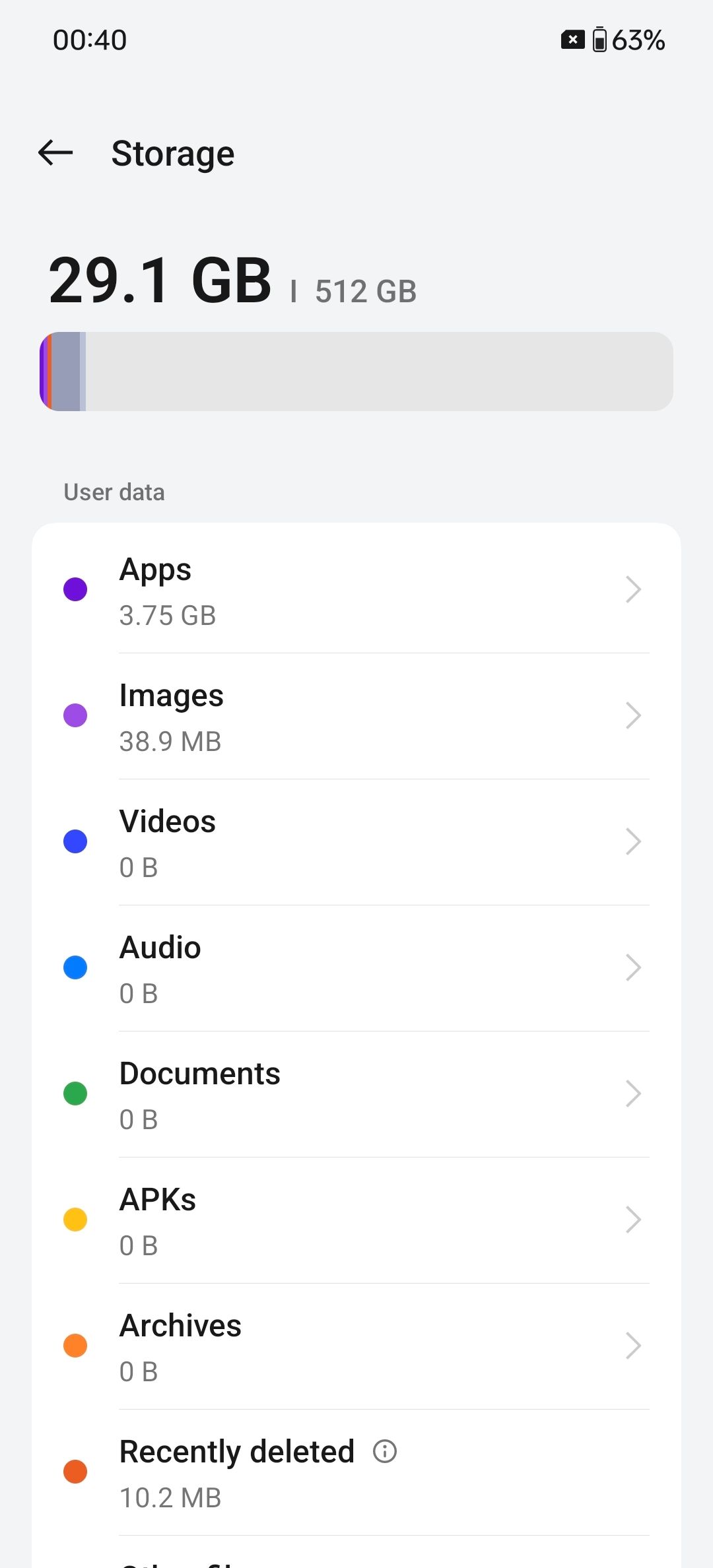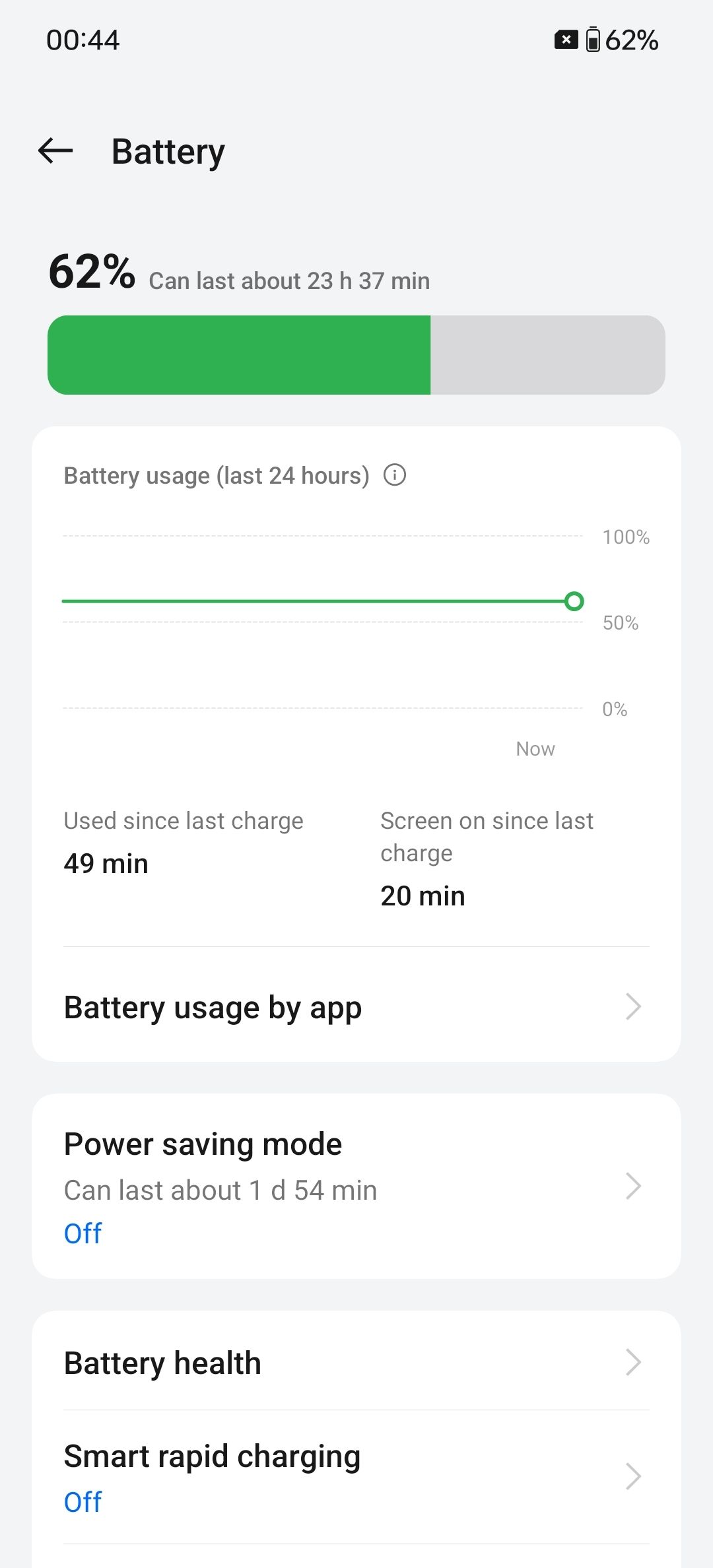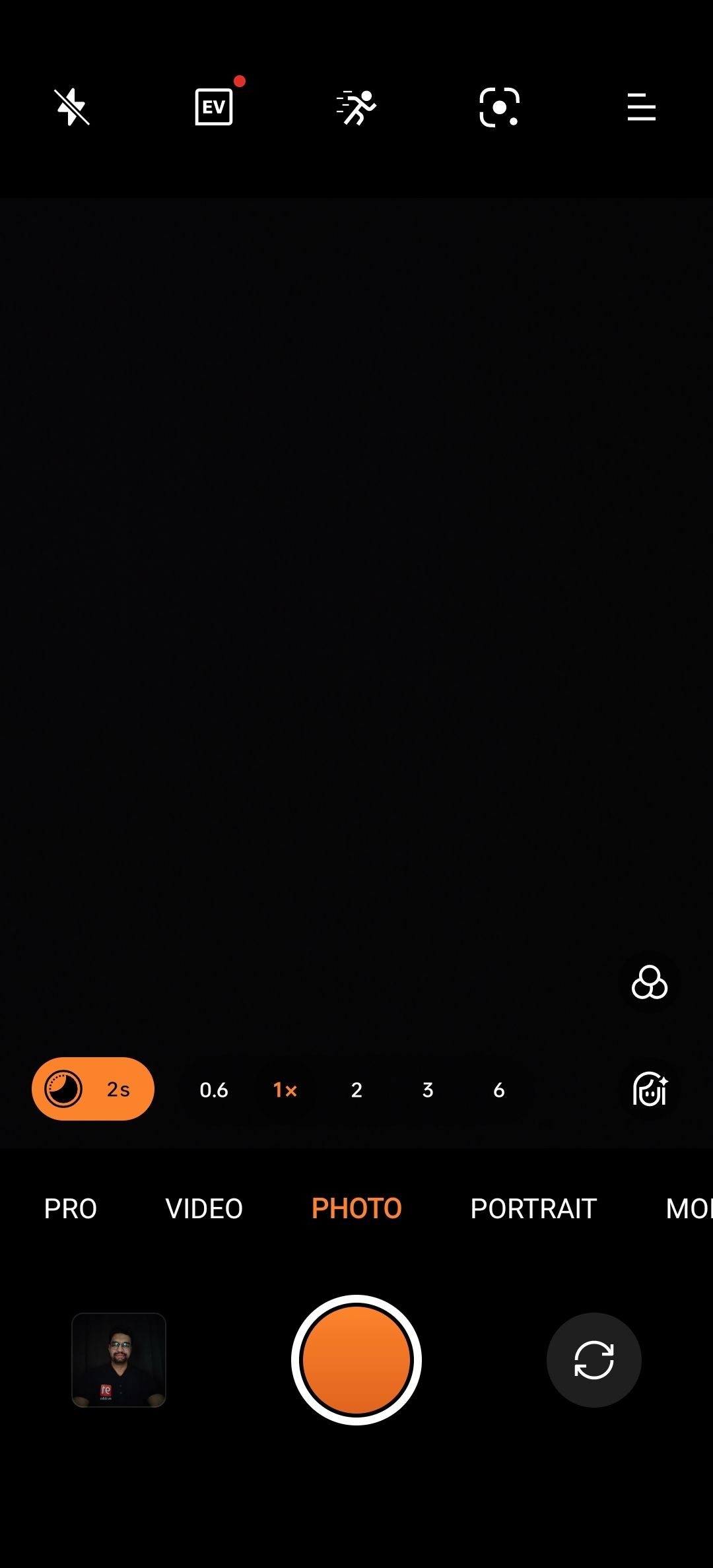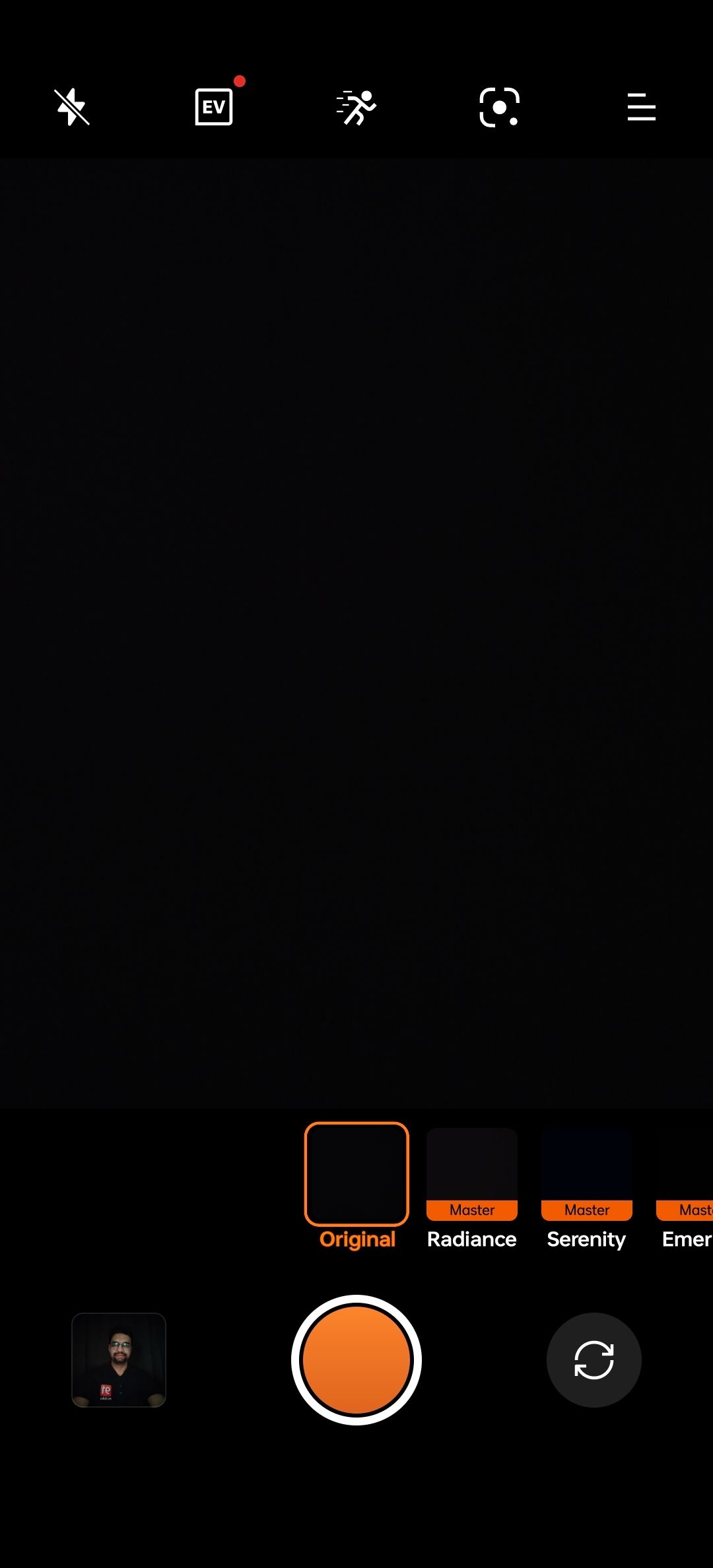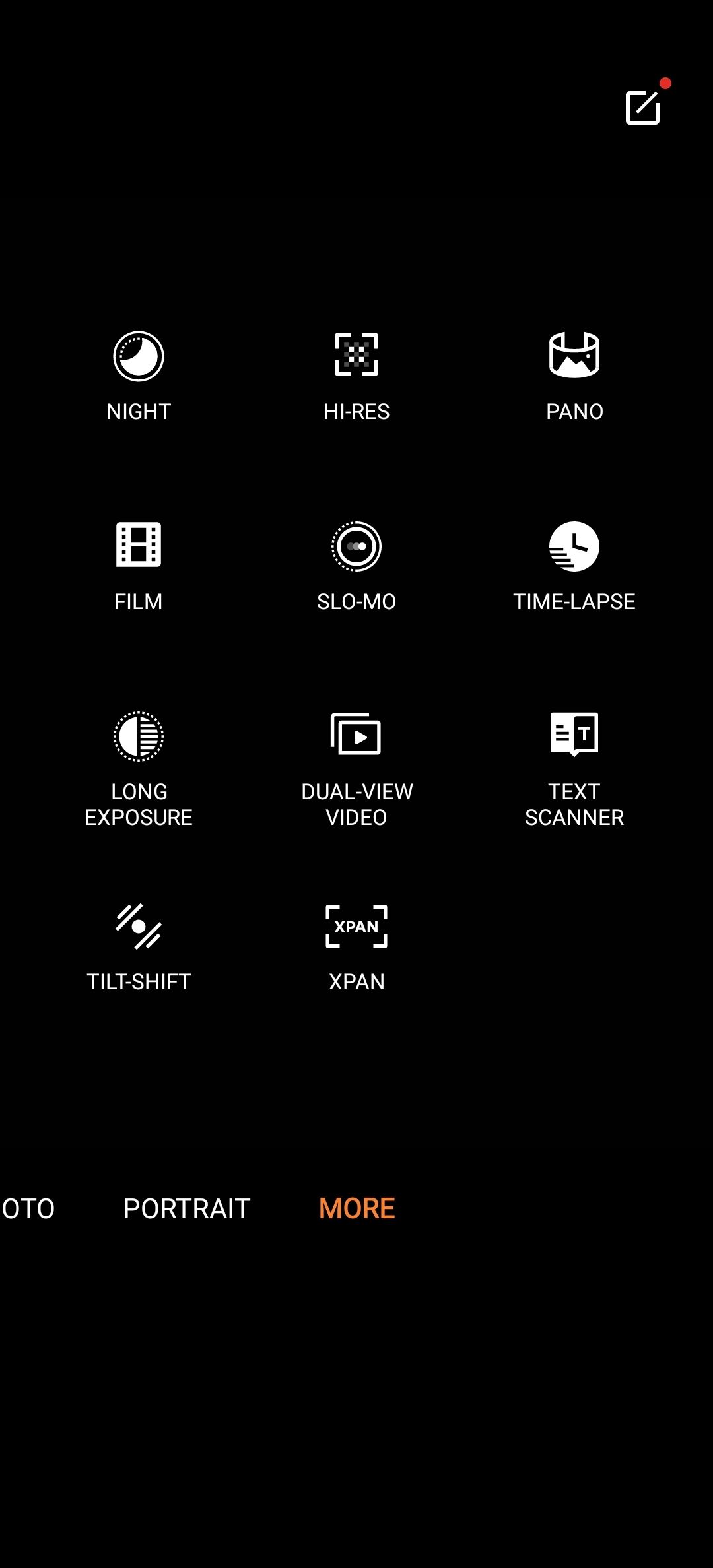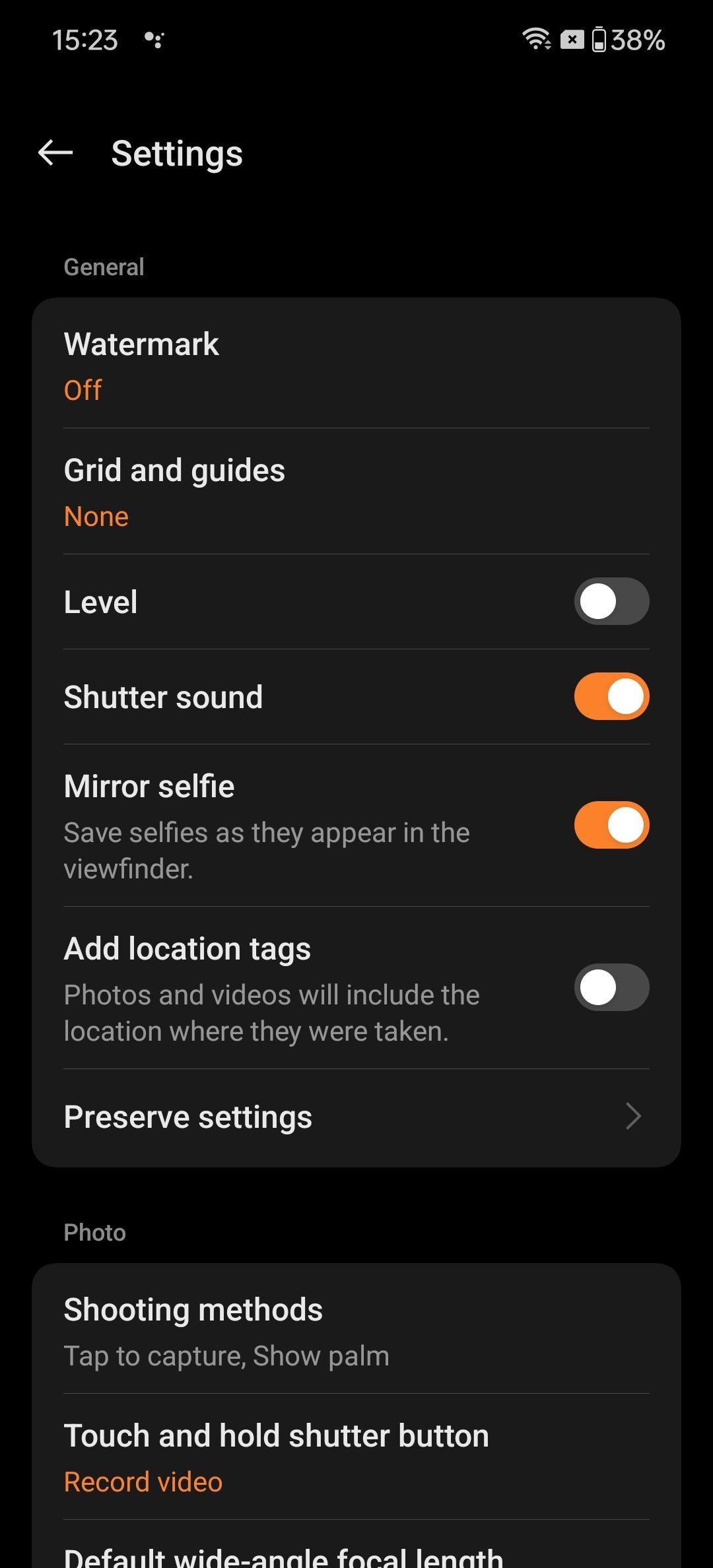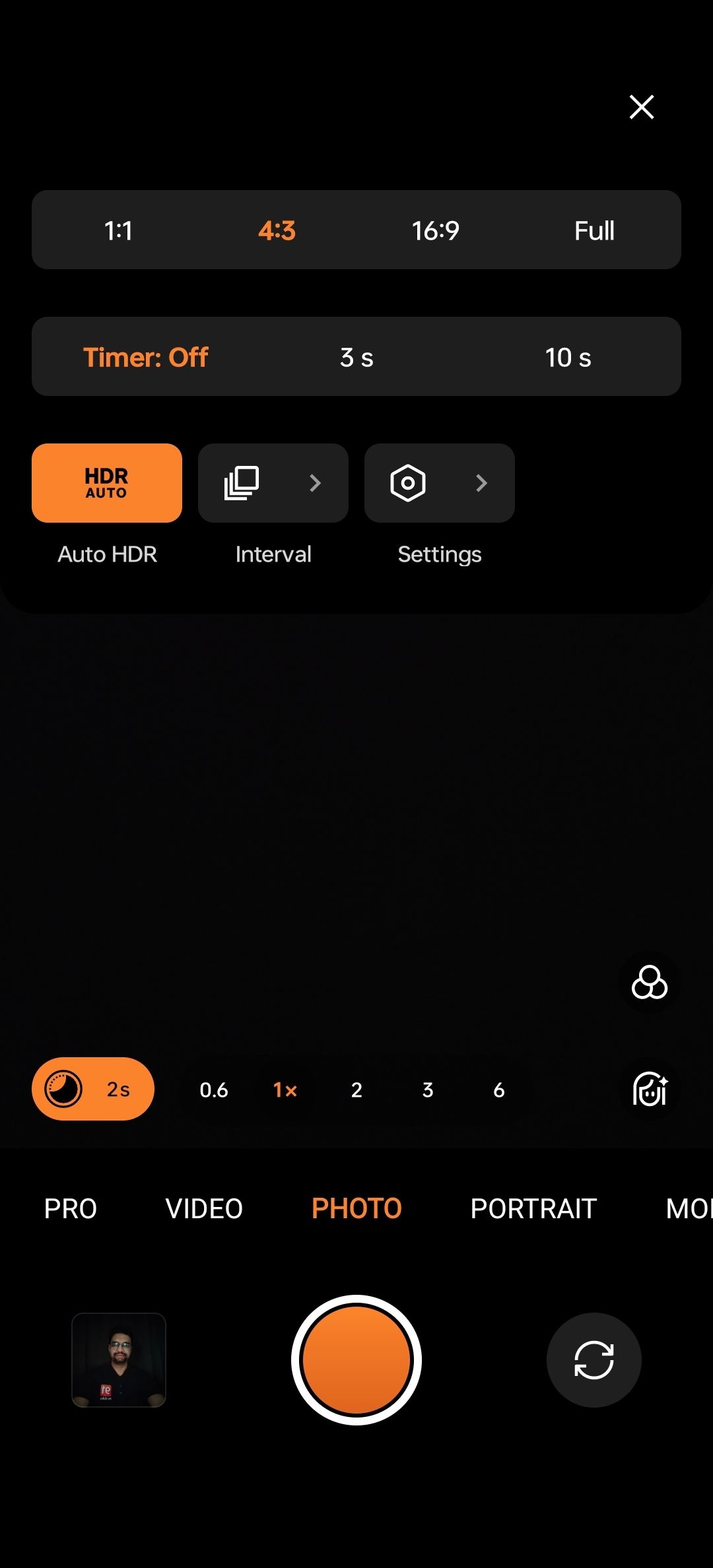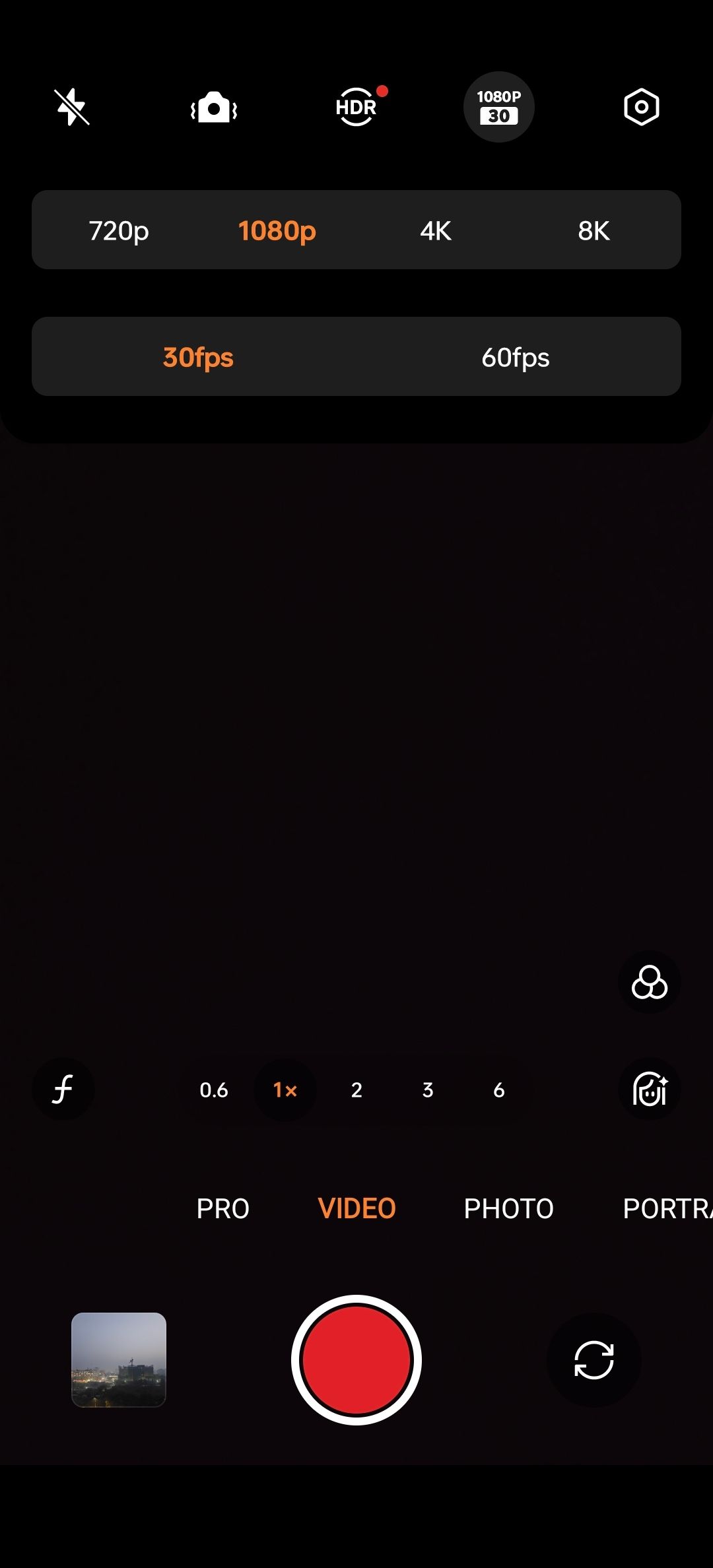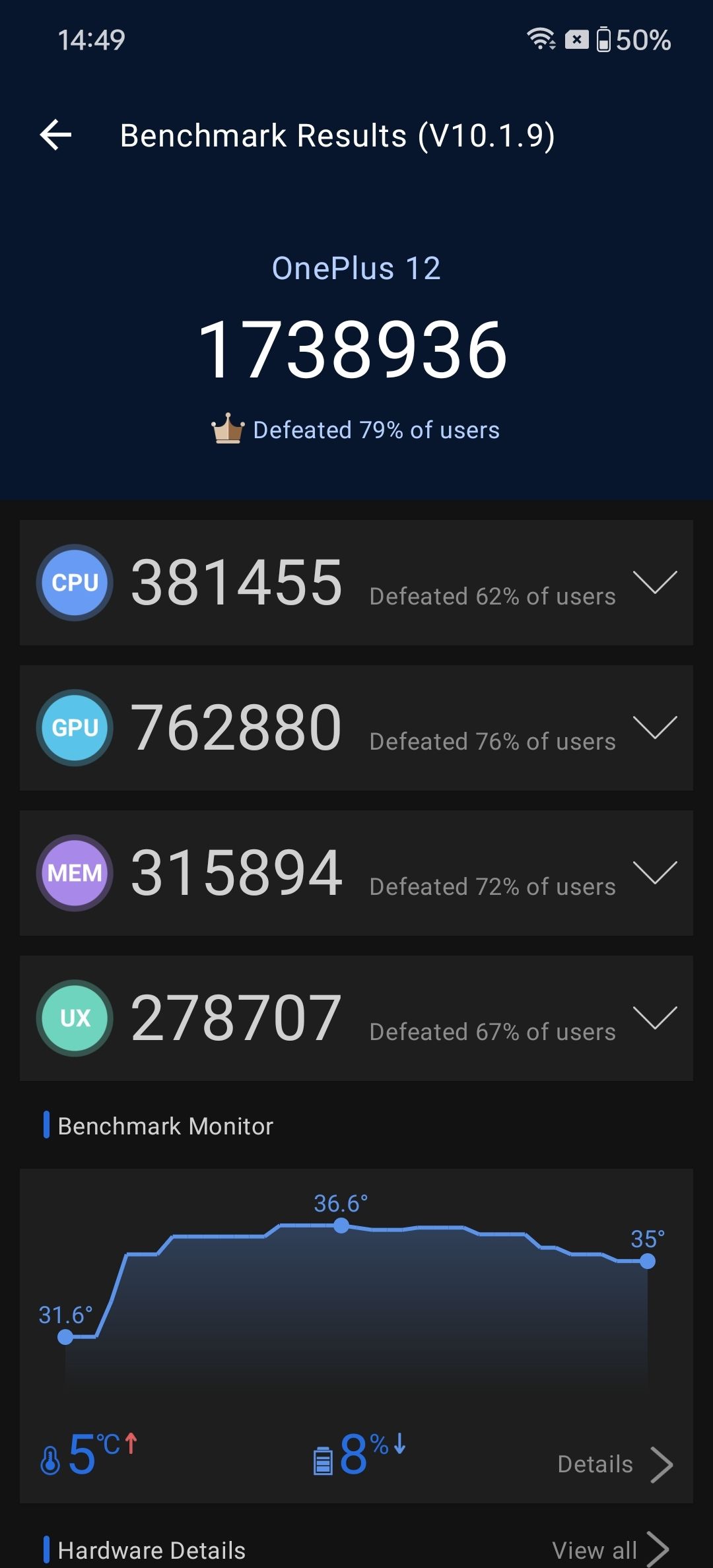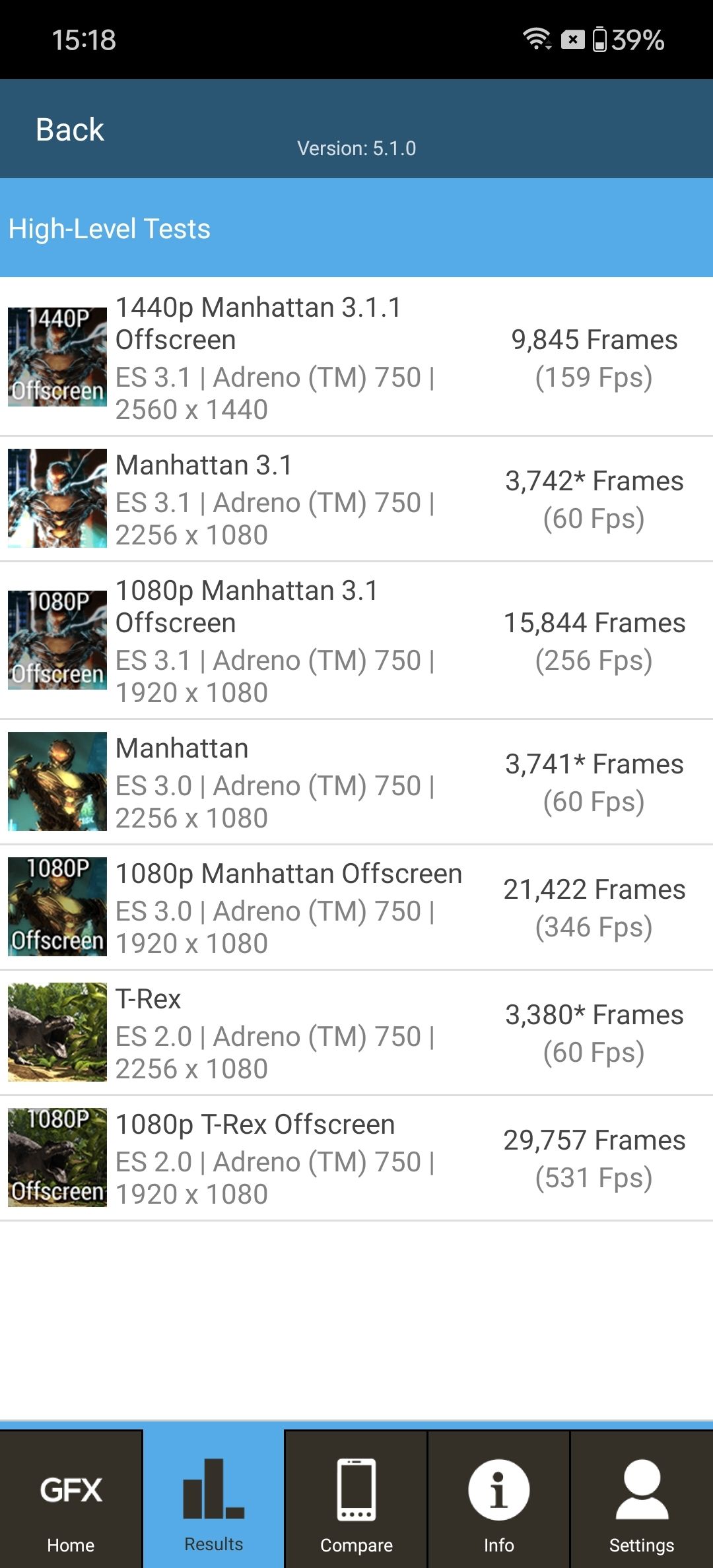Google will announce Android 15 on May 15th, i.e., the second day of the I/O 2024 event. However, OnePlus has jumped the gun and has already rolled out the Android 15 beta 1 update to the OnePlus 12 and OnePlus Open. Here, you can find the download links and see how to install the new OxygenOS update if you have these phones.
Things to know about the Android 15 beta update
- OnePlus has rolled out two new OxygenOS builds, namely OnePlus MP and OBT, wherein MP denotes “Stable official version” and OBT denotes “Open beta version”.
- This release is meant for app developers and early adopters in the OxygenOS community to develop apps and software experiences.
Note: The update has some known issues and it will erase all data. So backup your device if you haven’t already, before updating. You are not advised to update it on your primary device, and/or if you don’t have prior experience with flashing ROMs.
- In the case of the OnePlus 12, ensure its battery level is more than 30 percent and it at least has 4GB storage. OnePlus 12 TMO/VZW versions are not compatible. Please make sure the device is running on version 14.0.0.610 before you flash this build.
- As for the OnePlus Open, it should be running on at least v14.0.0.702 for the device to support the new update.

How to install the update
India and Europe
Step 1: First download the ROM upgrade zip file. The links are given below.
Step 2: Place the downloaded ROM file in the phone’s internal storage.
Step 3: Enable Developer Mode by going to Settings -> About device -> Version -> Click Build number 7 times and enter the password.
Step 4: Follow these steps: Go to Settings > About device > Up to date > Click the top right button > Local install > Click on the corresponding installation package > Extract > Upgrade > System upgrade completed to 100%.
The device will boot as part of the update process. Once it is done, the lockscreen will appear. This means the update is successful. Open OxygenOS settings and check the software version.
North America
Step 1: First download the ROM upgrade zip file from the specified server.
Step 2: Place the Upgrade package file in the phone storage.
Step 3: Install this APK file on your phone.
Step 4: Press the update. Next, open the app > tap the top right gear icon > find the upgrade package and tap it > wait to finish the installation > tap reboot.
The device will restart as part of the process. Once it is done, the lockscreen appears. Unlock the device and check the software version in OxygenOS settings.