The affordable smartwatch segment is chockablock with options, with each vying for your attention and aiming for that coveted spot on your wrist. Contenders find it tough to differentiate themselves from the hordes of others, which is why the itel Unicorn comes across as an interesting proposition. Priced affordably at Rs 2,899, the mainstay of the watch is its design, which allows it to switch from wristwear to a pendant. If that piques your interest, read on.
Table of Contents
Design and display
Opening the box reveals the circular itel Unicorn lying bare inside, sans any straps attached. A leather strap can be found lying next to it, with a small plastic zip bag containing a metal chain with a golden finish, along with similarly finished metal connectors that allow you to attach the straps or the chain (as per your preference or mood) to the watch. A pair of these connectors become standard watch lugs, allowing you to attach the bundled (or any other 22mm) strap. The other pair of connectors includes one that hooks up to the chain, while the other plugs the gap at the other end on the watch.
It’s an intriguing design for sure, and interestingly enough, sort of resembles the way the band fastening mechanism works on the Apple Watch. You see, to insert or remove the connectors from the watch case, one needs to press small mechanical buttons placed on two sides on the bottom of the watch. More importantly, the mechanism on the itel Unicorn feels sturdy and reliable. It remains to be seen how long the champagne gold polish on the watch case, the chain and the connectors lasts, but overall, the metal seems of decent quality.

The left side of the watch case has a speaker, while the right has a functional crown in the middle, with a multifunction key placed above it.
The screen is a 1.43-inch AMOLED panel with up to 500 nits of brightness – It’s vibrant, clear, and easy to read. The curved shape gives it a 3D look, and sometimes, results in false touches when navigating through the interface, but is quite responsive. The bezel around the screen is noticeable, but that isn’t really a deal breaker, especially considering the asking price. Always-on display (AoD) is supported, and you can choose either an analogue or a digital watch display for this purpose.
Features

The suite of features on offer is par for the course for wearables in this segment. The standard assortment covers basics such as Bluetooth calling, notification mirroring, weather updates, alarm, stopwatch, timer, find my phones, remote camera shutter and music playback control. The fitness features include heart rate, steps, sleep, SpO2, stress, breathing exercises, female cycle tracking, and support for over 110 different sports activities. There’s even a voice assistant that can be used to launch apps, set alarms, and more.
UI and app connectivity
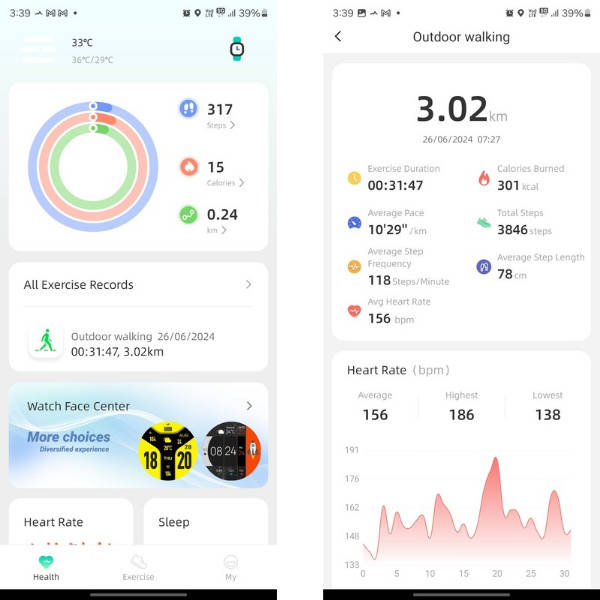
The watch UI is swipe-driven as expected. However, the operation is slightly different than most others I’ve tried – the app drawer appears by swiping right on the display, and then one can use the crown to scroll through the list. Swiping left on the watch face displays widgets. Upward and downward swipes, however, display notifications and quick settings as expected. Pressing the crown turns the display on and off, while rotating it on the home screen cycles through different watch faces. Since the crown rotates quite easily, sometimes watch faces can get switched inadvertently, which can be a bit of a problem.
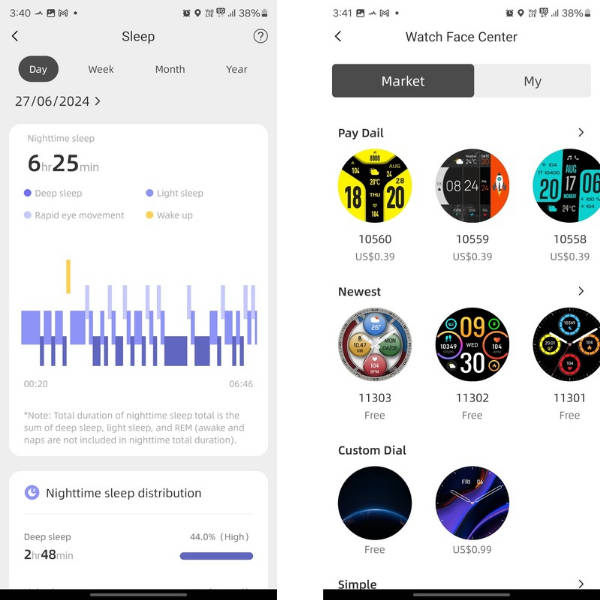
The itel Unicorn uses an app called OnWear Pro to sync with an iPhone or Android smartphone. The app interface is reasonably straightforward, and divided into three tabs – health, exercise and “My”, with the last one covering the user profile and watch settings. The health tab provides an at-a-glance look at your physical activity, vitals and sleep, while the exercise tab allows you to initiate workouts. A bunch of watch faces are also available to download… most of them free, but strangely, some bearing USD price tags as well. Other than that, the app interface and the data it shows are fairly typical of affordable smartwatches.
Usage, performance and battery

Overall, the watch interface is quite fluid and responsive, and I didn’t encounter any lags or freezes in my usage. Bluetooth calling works reasonably well, at least in quieter environments. Activity tracking seems satisfactory too. Most parameters seem fine, and within the margin of error… and in any case, one should remember that the data activity data captured by smartwatches is indicative and should only be used for reference. The battery life is pretty good too – expect a week or so between charges.
Verdict

With its ability to switch between a conventional wristwatch and a pendant, the itel Unicorn comes as an interesting proposition. It’s gimmicky sure, and truth be told, I’m not sure how many users will want to wear it around their neck, but that’s a choice they can make. And even though the emphasis seems to be more on design, the Unicorn still delivers reasonably on most fronts as far as capabilities are concerned. The Rs 2,899 asking price isn’t much if you ask me, and means it can be considered if you want a stylish, affordable smartwatch.
Editor’s rating: 7 / 10
Pros:
- Interesting design
- Capable AMOLED display
- Decent battery life
- Affordable price
Cons:
- False touches on curved display
- Watch faces can switch inadvertently
















![[Exclusive] itel Unicorn smartwatch that doubles up as a pendant to launch in India soon Related Article](https://www.91-cdn.com/hub/wp-content/uploads/2024/05/itel-unicorn-pendant-watch.jpg?tr=h-110,q-100,pr-true)

